Important Features
* 100% software solution
* Easy to install
* Covers all GSM coverage
* Receive
both incoming and outgoing text messages
* Change pre-defined number on SMS command
* No logging of forwarded texts
* No logging of pre-defined number
* Intelligent auto delete feature
* Remote activation and de-activation of Text
Interception feature on SMS command
* Remote SMS command to completely uninstall spy software
* Completely hidden
software (The software does not have GUI or application icon in phone application menu.)
* Bullet proof reliability
*
Future proof technology
* World leaders in spyphone development
*New! : Receive voice call log (see entire call history of the target
phone), DIALED NUMBERs, RECEIVED CALLs,
MISSED CALLs!

$$$$$$$$$$$$$$$$$$$$$$$$$$$$$$$$$$$$$$$$$$$$$$$$$$$$$$$$$$$$$$$$$$$$$$
Price for SpySms software : €100

Or
(Contact us to get the recever information as
it depends of the staff calendar)
$$$$$$$$$$$$$$$$$$$$$$$$$$$$$$$$$$$$$$$$$$$$$$$$$$$$$$$$$$$$$$$$$$$$$$
Price for SpySms software + Call History : €150

Or
(Contact us to get the recever information as
it depends of the staff calendar)
Call History (Receive their entire call history by sms and see who
is really calling. If the number exists in the phone address book you will also see the name connected to this number) , Receive remotely the complete logs of calls – dialed, received and missed numbers.
$$$$$$$$$$$$$$$$$$$$$$$$$$$$$$$$$$$$$$$$$$$$$$$$$$$$$$$$$$$$$$$$$$$$$$

Once we have generated your security file this will be provided in an attachment email sent
to you along with a full set of instructions. The file is sent to you as a .sis file and is ready to transfer to the target
phone (via USB cable or bluetooth) and install immediately.
The software installation process is very simple and takes a few seconds. Easy-to-follow
instructions are provided, with free 24/7 e-mail support if you need it.
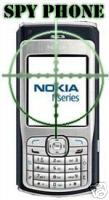

Installation
SPY Sms is for Symbian Series60 Edition mobile phones. Click here to check if your phone is supported.
Spysms software supports : Nokia C5-00, E50, E51, E52, E55, E60, E61/i, E62, E63, E65, E66, E70,
E71/x, E72, E75, E90 Communicator, N71, N73, N75, N76, N77, N78, N79, N80, N81/8GB, N82, N85, N86/8MP, N91/8GB, N92, N93/i,
N95/8GB, N96, N97/Mini, 3250, 5230, 5235, 5320 XpressMusic, 5500/Sport, 5530, 5630 XpressMusic, 5700 XpressMusic, 5730
XpressMusic, 5800 XpressMusic/ Navigation Edition, 6110 Navigator, 6120c, 6121c, 6122c, 6124c, 6210 Navigator, 6220c, 6290,
6650, 6700s, 6710, 6720, 6730, 6760 Slide, 6788, 6790s, 6790 Surge, X6, Morph
Nokia N90, N72, N70, 6682,
6681, 6680, 6630
Nokia 7610, 6670, 6620, 6600 (old version), 6260, 3230
Samsung Omnia HD, SGH-G810, SGH-I560, SGH-I568, SGH-I550/w, SGH-I408, SGH-I450,
SGH-I458, SGH-I400, SGH-I520, SGH-I570, SGH-Z600, SGH-D730, SGH - D720/728, i7110, i8510, i8910, INNO V8,
L870, SGH-I600, SGH-I780, SGH-I900, SGH Z600
Sony Ericsson Satio, Vivaz, Vivaz Pro
LG KT610, KT615, KS10
Panasonic X800, Panasonic X700
Lenovo P930
****Not sure which model phone the
target person have? Or you do not want to install the software yourself? We have several Nokia
models to offer 6100 , 7260 , N70 , N95...and latest new models with pre equipped spy software
: Contact us. E-mail: support@spy-sms.com

click here to download SpySms user manual
|

